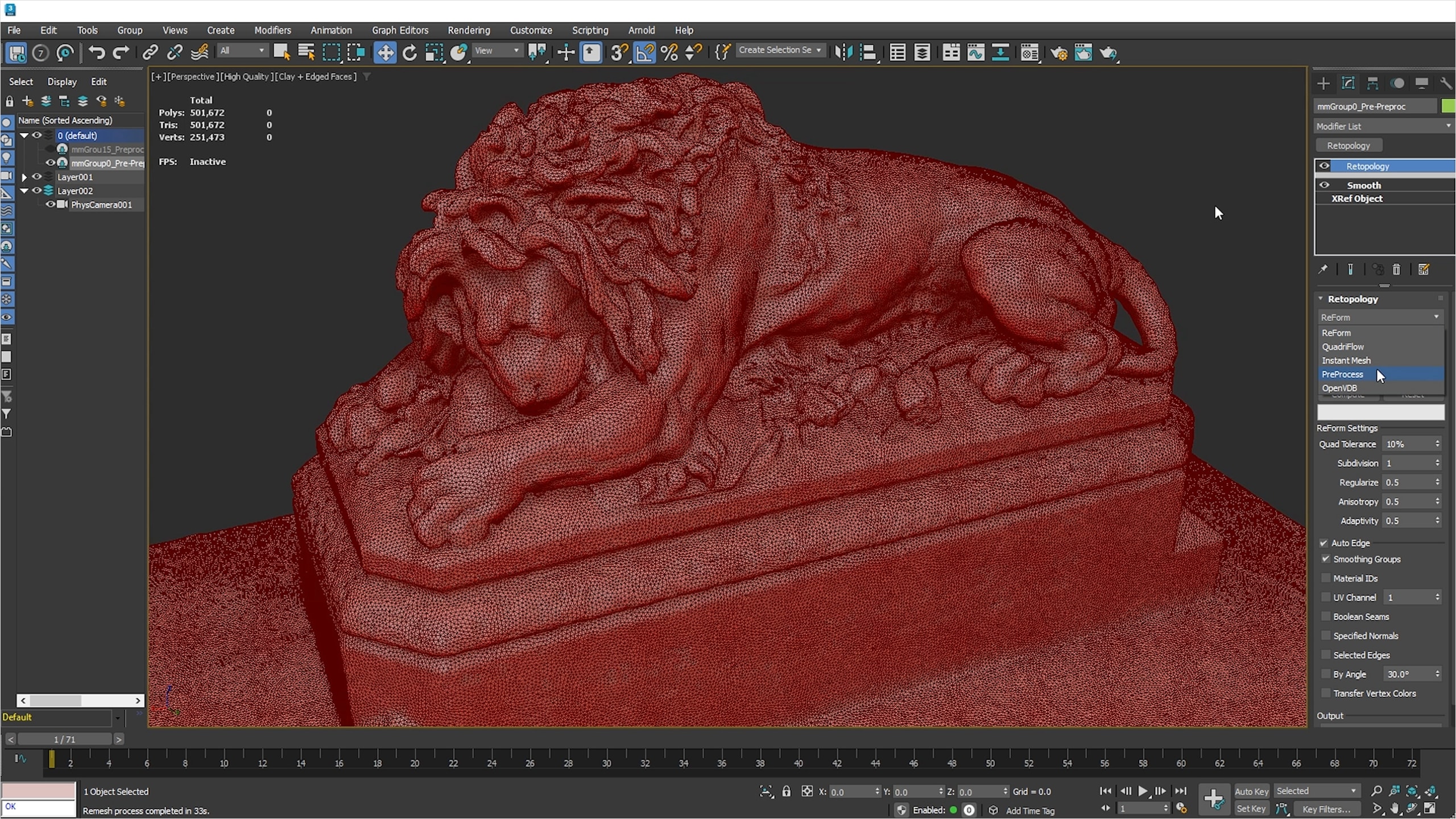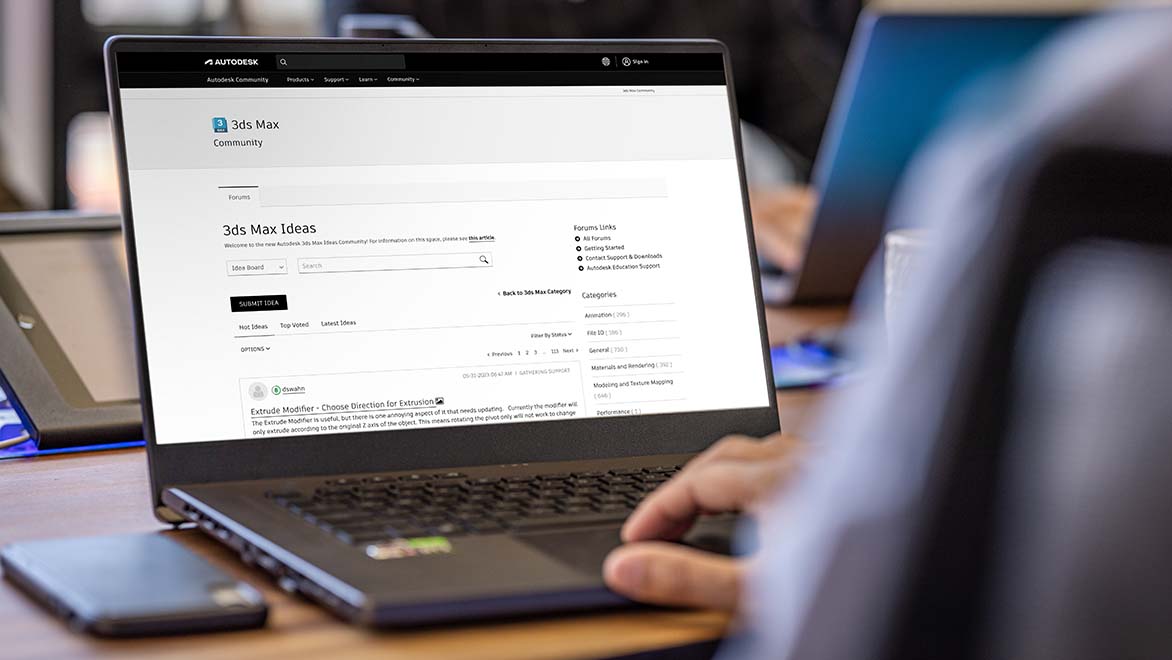& Construction

Integrated BIM tools, including Revit, AutoCAD, and Civil 3D
& Manufacturing

Professional CAD/CAM tools built on Inventor and AutoCAD
Updates
Enhancements
Customer Ideas
Image courtesy of Marie Henry
What is the most effective way to request a new feature or product enhancement for Autodesk 3ds Max? Submit your idea to the 3ds Max forum and vote up the ones you’d like to see implemented.
Explore an array of practical resources to enhance your 3ds Max knowledge and skills.