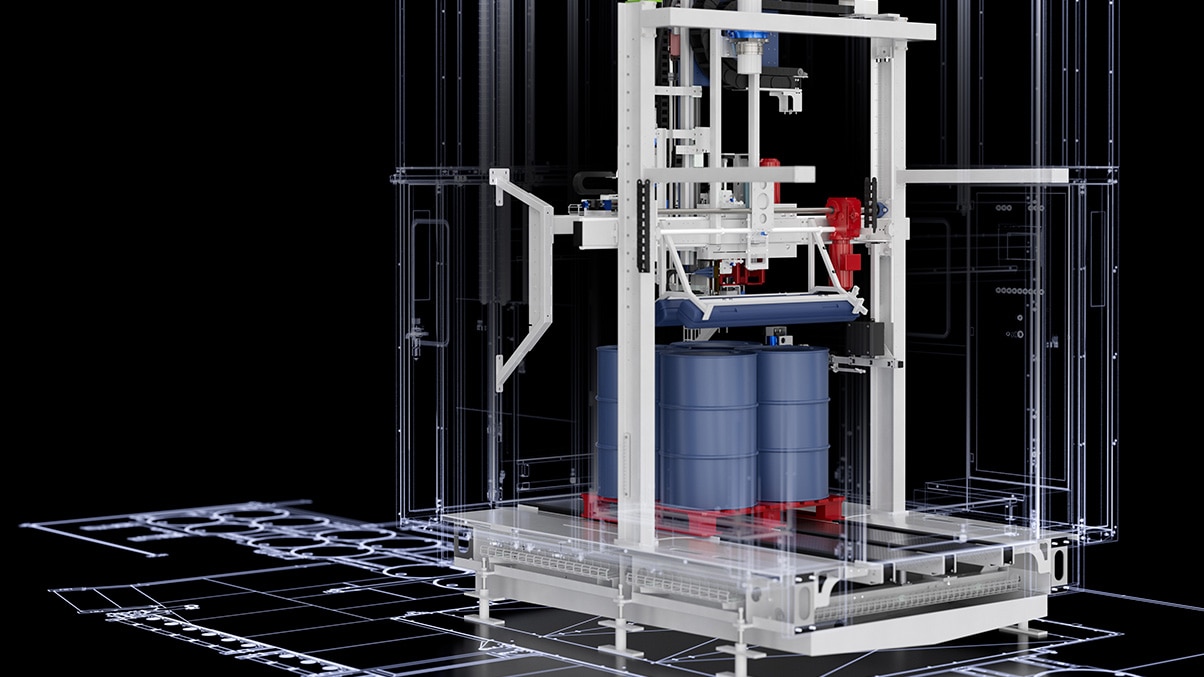& Construction

Integrated BIM tools, including Revit, AutoCAD, and Civil 3D
& Manufacturing

Professional CAD/CAM tools built on Inventor and AutoCAD
Product updates
Total enhancements
Customer ideas
*Customer Idea
*Customer Idea
*Customer Idea
*Customer Idea
*Customer Idea
*Customer Idea
*Customer Idea
The Autodesk Inventor development team are passionate about their roles and delivering on continuous improvement with every release. Please take a couple of minutes to watch the video as the product team shares how they value customer feedback.
Have an idea for making Inventor better? Visit Inventor Ideas to find, post, and vote on enhancements you want to see in Inventor.
Sr. Product Manager
Inventor
Autodesk
Sr. Principal Engineer
Inventor
Autodesk
Director, Software Development
Inventor
Autodesk
Sr. Software Development
Inventor
Autodesk
Sr. Principal Engineer
Inventor
Autodesk
Autodesk Community is your place to share your knowledge, start a discussion, and be inspired by designers and makers like you. Find out how you can get involved, give back, and connect with the community on topics that matter to you.
Join live events to connect with the community, learn about workflows and projects, and participate in discussions.
Subscribe for stories, workflows, and discussions on industry topics and trends contributed by the community.
Explore community-contributed projects and add projects of your own
Get answers to your questions and give others a helping hand by sharing what you know on the Inventor Forums.
Discover courses and modules designed to help you meet your unique learning goals.
Work closely with software developers and user researchers during the beta stage of development.
Your source for information on the direction of software development, insider tips and tricks, and industry trends.