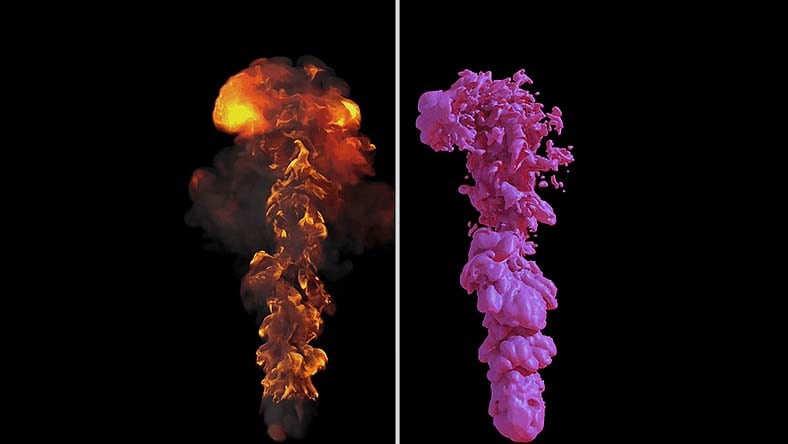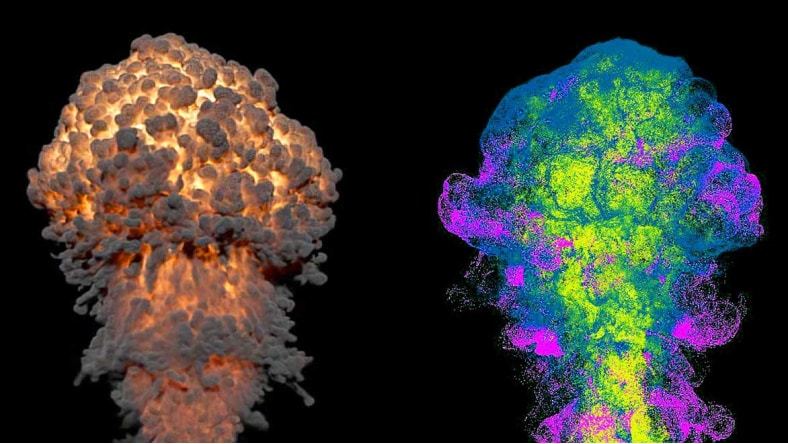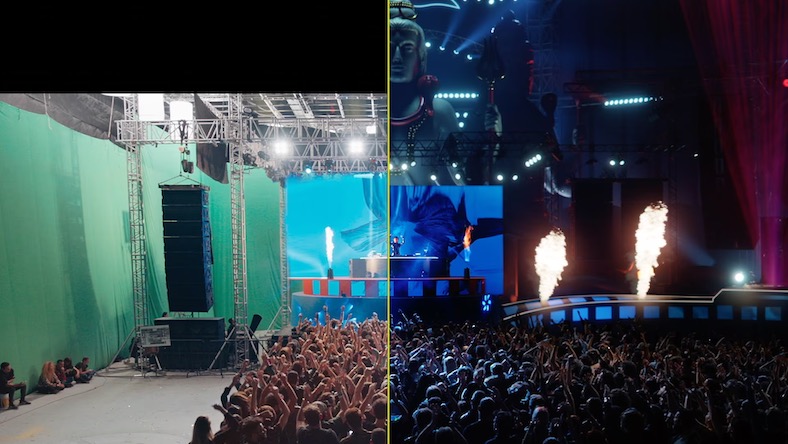& Construction

Integrated BIM tools, including Revit, AutoCAD, and Civil 3D
& Manufacturing

Professional CAD/CAM tools built on Inventor and AutoCAD
Visual effects (VFX) are images that have been altered, created, or enhanced for live-action media. VFX work is often applied to footage that could not be fully captured during live-action filming due to it being costly, dangerous, impractical, or impossible to shoot. Visual effects compositing integrates live-action footage with VFX to create realistic objects, characters, and environments.
Visual effects (VFX) software is used in movies, episodic TV, video games, virtual reality (VR), and advertising to create imaginary worlds, enhance action sequences, develop characters and creatures, build environmental effects, and more.
VFX software is also heavily used in conjunction with virtual production—a technique that combines live-action shots with digital assets and environment—enabling filmmakers to be more agile and streamline their production process.
This software provides several key components:
Movie effects terms are often used interchangeably, but they are different: VFX is created using a combination of live-action shots and digital imagery; CGI is anything created digitally; and special effects are captured live, without the aid of a computer.
VFX (visual effects) in film is a process of creating imagery that does not physically exist through the use of CGI, compositing, and motion capture. Examples include 3D modeling, green screen filming, and performance capture.
Computer-generated imagery (CGI) is any imagery created digitally within a computer. CGI can be incorporated into a VFX shot in a live-action movie (such as the dinosaurs in Jurassic World) or used to create a fully CG film (like Toy Story).
Image courtesy of Amaru Zeas
Discover top visual effects tools and features available with Autodesk software.
Deliver natural-looking effects like combustion, snow, waves, or particles with aerodynamic (aero), material point method (MPM), ocean, and particle simulation systems in Bifrost for Maya.
Create large-scale complexity for world-building or set dressing with expressive scattering and instancing tools in Bifrost for Maya.
Traditional 2D compositing combines multiple images or video clips into a final composite shot. Compositing with Autodesk VFX software combines the interactive speed of 2D compositing and powerful 3D visual effects.
Tools for 3D visual effects, finishing, and 3D compositing—available as Flame, Flame Assist, Flare, Lustre
Scale your studio’s rendering and simulation capabilities, while equipping artists with powerful modeling and animation tools
See how professional studios are using visual effects software from Autodesk.
UNTOLD STUDIOS
Amaan Akram, Head of VFX at Untold Studios, shares how Autodesk Design & Make platform enables them to push the boundaries of technology.
Image courtesy of Untold Studios
PIXOMONDO
See how Pixomondo used Autodesk Maya with Bifrost to help streamline VFX delivery and master the details of otherworldly creatures, animals, trees, and vegetation.
Image ©2023 Marvel Studios. Courtesy of Pixomondo.
STRANGEBOX
Image courtesy of Phil Radford
CG SPECTRUM
One of the world’s leading educators in the fields of game development, VFX, and animation, CG Spectrum demonstrates its expertise in VFX with a Dune-inspired commercial for the school.
Image courtesy of CG Spectrum
Learn more about visual effects software with these free tutorials, tips, and guides.
Get exclusive learning content, industry insights, and behind-the-scenes access to realistic 3D characters, exceptional effects, and expansive worlds.
Learn about the importance and potential of 3D simulations as part of the visual effects pipeline. With the right software, 3D simulations can create incredibly realistic fire, explosions, smoke, water, sand, and other effects reliant on particle flow.
Learn all about digital content creation (DCC)—including audiovisual media, animation, and visual effects made for entertainment, education, and advertising—and the software needed to do it.
Stay ahead of industry trends, events, artist stories, tutorials, and more.
Learn more about VFX software from these top questions frequently asked by users.
Autodesk software, including Maya, 3ds Max, and Flame, can be used for a wide range of VFX, from sophisticated particle, liquid, and character effects to 3D compositing and finishing.
Whether you’re looking to create blazing explosions or complex snowstorms, Bifrost for Maya is a powerful visual programming environment for creating blockbuster-worthy VFX simulations. Bifrost for Maya includes ready-to-use graphs, physically based solvers for aerodynamics, combustion, granular effects, cloth simulation, and more.
Look to visual effects software from Autodesk for the support to help your teams work quickly and create stunning visual effects. With Bifrost for Maya’s prebuilt graphs, you can create realistic effects right out of the box. Autodesk Arnold is integrated with Maya and 3ds Max, so you can see high-quality previews and iterate changes quickly. Flame 3D VFX and finishing software provides powerful tools for 3D compositing, visual effects, and editorial finishing.
Autodesk software is engineered to streamline collaboration throughout the VFX pipeline by connecting creative workflows and teams. Flow Production Tracking (formerly ShotGrid) production management software enables creative teams to seamlessly submit work for reviews, collaborate, and iterate on changes, even while geographically dispersed.
Autodesk Arnold is the default renderer in Maya and 3ds Max, so you can keep your rendering workflows right in-tool. Arnold is an advanced Monte Carlo ray tracing renderer that offers a powerful rendering experience for beautiful and predictable results. Visualize changes to lighting, textures, and objects, adjust cameras, and diagnose problems without ever leaving your 3D tool.
3ds Max and Maya are used by creative studios around the world for animation, modeling, visual effects, and rendering. 3ds Max offers a robust toolset for modeling, intuitive texturing and shading, and high-quality rendering, while Maya offers powerful tools for character creation, lifelike animation, and detailed simulations. Read more about the differences between 3ds Max and Maya.
VFX (visual effects) is not the same as CGI (computer-generated imagery). However, they are related and the two terms are sometimes used interchangeably.
CGI is any imagery created digitally, whereas VFX combines live-action footage with digitally created imagery. VFX incorporates CGI-like 3D modeling, but VFX also incorporates other practices like green screen filming, compositing, and performance capture. Today, some amount of VFX exists in nearly every new movie, not just big-budget action and sci-fi films. However, 3D animated films like The Super Mario Bros. Movie are entirely CGI.
The best VFX software programs for both beginners and experienced VFX artists are the industry standards like Autodesk Maya and 3ds Max. These programs have comprehensive and powerful features, in-depth animation functionality, professional support, extensive training materials, and robust tools for rendering, such as high-level two-ray tracing and image-based rendering.
Autodesk VFX software is available to students and educators at a reduced price with an educational license. For hobbyists, recent graduates, freelancers, or VFX artists just starting out, Maya Indie and 3ds Max Indie offer access to professional tools at an affordable price. Another option is Maya Creative, which contains most of the features of Maya and is available for a low pay-as-you-go rate through the Autodesk Flex program.
The difference between 2D and 3D VFX is that 2D visual effects exist on a flat plane, while 3D visual effects deal with digital objects that have the dimensions of height, width, and depth. 2D VFX may include elements like illustrations, photographs, and cel animation. Within visual effects software, 3D VFX have three dimensions and can be viewed from any angle.
While 3D VFX are best known within media like movies and video games, those media have been rendered for flat screens using high-end visual effects software such as Autodesk Arnold, or rendered in real time in the case of video games. However, in extended reality (XR) environments like virtual reality, the dimensions of 3D models, objects, scenes, and VFX can be navigated spatially and viewed from any angle.